Hello there! 👋
Thank you for using Scriptly! Here you will find a basic overview of the commands and how to get started! If you need any extra help, be sure to join our support server.
Getting Started!
To add Scriptly to your Discord server, simply press the "Add to Discord" button on our website!
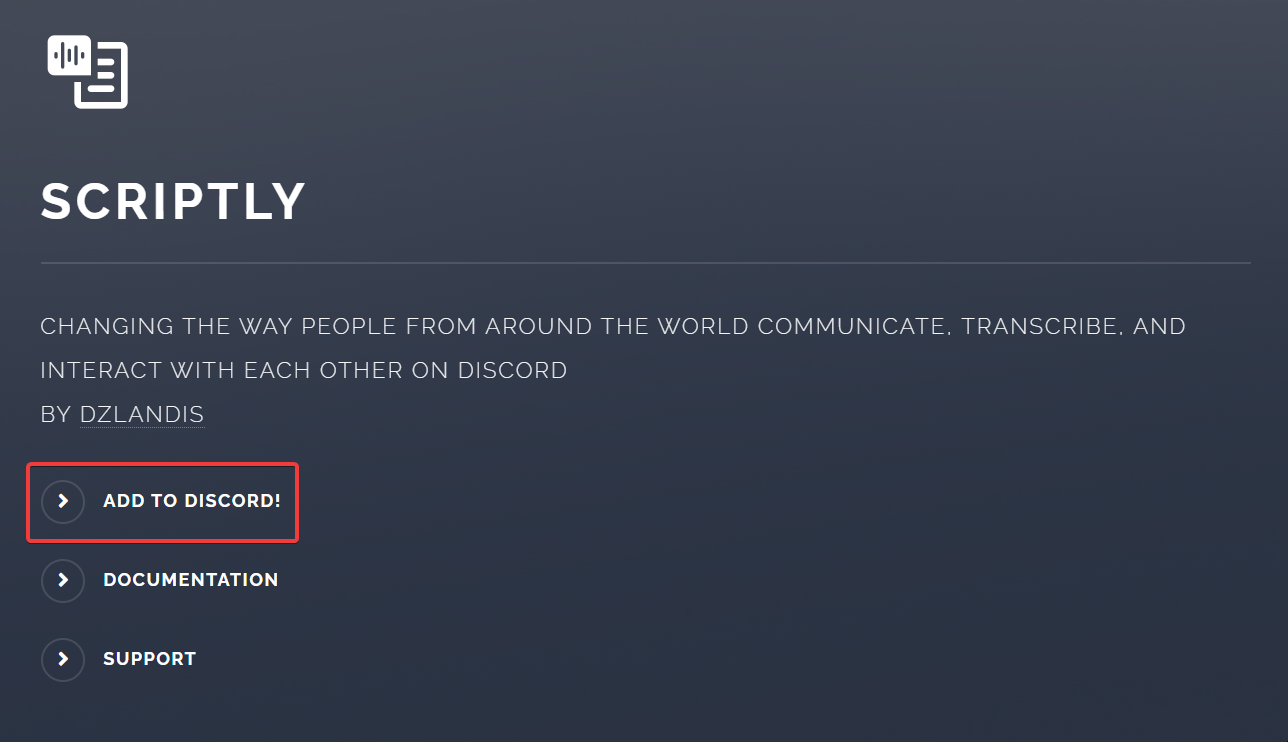
From here, you will be taken to a page to invite the bot! Simply select the server you want to add it to, accept the permissions, and you're good to go!
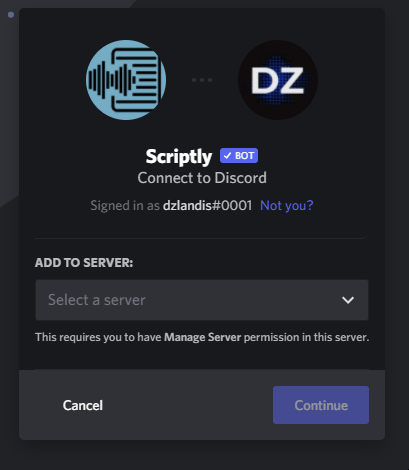
tip
Once you have successfully invited Scriptly to your server, you are ready to move on to the next step!